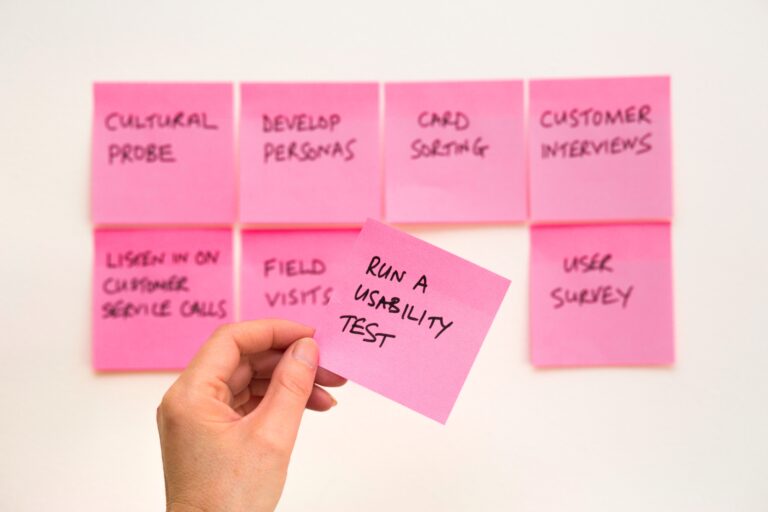WD2024R1: Features, Testing & Adoption.

Workday introduces new features and enhancements through software updates, to provide ongoing value to existing subscribers. As WD2024R1 approaches, it’s necessary to understand the latest advancements and ensure a seamless adoption and transition to new versions of Workday.
We’ll explore the types of updates to be aware of including adoption protocols, testing considerations and highlights of WD2024R1, along with testing solutions offered by Clientside Testing to support your transition.
Workday Software Updates
Weekly Service Updates:
- Delivers software and regulatory fixes, small enhancements, and updates.
- Disabled by default to give you greater control over adoption planning.
- You don’t need to test every week, but it’s important to stay informed about each updates and what’s changing to ensure ongoing system stability and compliance.
Workday Feature Releases:
- Delivered every March and September (WD2023R2 delivered in Sept 2023, with WD2024R1 scheduled for 9 March 2024).
- Introduces new and enhanced features for your existing Workday subscription, as well as new products to which you may not be subscribed.
- Disabled by default, so you can plan testing and enablement at your convenience.
Now we have explored the different types of Workday releases, let’s delve into the adoption protocols and stages for WD2024R1.
Adoption Protocols and Stages:
- Stay Informed:
- Access the ‘What’s New In Workday Report’ to get an exhaustive list of new features and products introduced in WD2024R1.
- Understand the implications of these updates on your organisation’s workflows and processes.
- Evaluate Impact:
- Assess the impact of the new features and enhancements on your organisation’s goals, processes, and user experience.
- Identify areas where optimisation or customisation may be required to leverage the full potential of WD2024R1.
- Plan and Prepare:
- Develop a comprehensive plan for adopting WD2024R1, including communication strategies, training plans, and change management initiatives.
- Define roles and responsibilities within your organisation for implementing and managing the new release.
- Testing and Validation:
- Conduct thorough testing to ensure a smooth transition to WD2024R1.
- Deployment and Monitoring:
- Deploy the new release in a phased approach, monitor its performance, and address any issues or concerns in a timely manner.
- Provide ongoing support and training to users to facilitate the adoption of WD2024R1.
Impact Of Doing Nothing:
If Workday customers do not actively engage in the adoption process and testing of WD2024R1, they risk encountering several challenges, including:
- Disrupted business processes and workflows due to incompatible features or changes introduced in the new release.
- Decreased user satisfaction and productivity resulting from unaddressed issues or bugs in the system.
- Compliance and regulatory risks due to outdated or unsupported features in the previous version of Workday.
Workday HCM WD2024R1 Highlights
Core HCM:
- Job Profile Business Processes:
- Streamlines job profile creation or editing, fostering collaboration, reducing errors, and enhancing HR workflow management.
- Change Job Templates:
- Simplifies the change job experience with a user-friendly interface, improving efficiency in HR management by streamlining various job scenarios.
- Hire Business Process Enhancements:
- Redesigned user interfaces empower users to complete hiring tasks independently, enhancing overall HR operational efficiency.
Absence:
- Worktags On Time Offs:
- Configure worktag types on time offs for accurate and efficient processes, enhancing compliance through precise reporting.
- Time Off And Leave Impact On Step Progression:
- Seamlessly incorporates the influence of time off or leave on a worker’s step progression target date, optimising HR management processes.
- New Absence Calendar Experience:
- Provides a simplified absence request experience, enabling workers to quickly create and view requests for time off and leave of absence.
Time Keeping:
- Enter Time By Period:
- Introduces an intuitive calendar view for time entry, reducing errors and enhancing efficiency.
- Effective Date Support In Time Tracking:
- Enables the application of effective dates to ensure accurate worker pay in compliance with evolving regulations.
Compensation:
- Request Comp Change Step On Collective Agreements:
- Simplifies compensation adjustments for workers under Collective Agreements, ensuring streamlined HR operations and compliance.
- Grid Config Profiles For Comp Review:
- Allows for multiple grid configurations tailored for specific users, enhancing precision and customisation in compensation reviews.
Benefits:
- Decision Support For Medical Plan Election:
- Provides insights into previous plan selection to aid informed choices during open enrolment, empowering workers and improving benefits management.
- Benefit Credit Offsets:
- Allows the configuration of cost reductions related to healthcare and insurance elections, providing employees visibility into potential savings.
Learning & Talent:
- Gig Roles User Experience:
- Enhancements provide a streamlined user experience for efficient gig role management.
- External Learning Accessors:
- Enables designation of External Learning assessors for enriched learning experiences.
Workday Integration WD2024R1 Highlights
- Enhanced Payment Configurations:
- Define ISO 2022 Code sets with other details across multiple payment dimensions for flexibility in data output.
- Supplier E-invoice Generic Connector:
- Introduces a brand new template core connector for electric supplier invoice integration.
- Create Customer Payments And Deposits From Bank Statements:
- Automate the process of recording customer deposits from bank statement lines, reducing manual effort needed.
How We Can Help
Clientside Testing offers comprehensive testing solutions to support this stage, including:
- Regression testing of existing key processes, integrations, and custom reports:
- Validating your existing integrations, custom reports and core processes to ensure they work as expected, and have not been impacted by Workday software update.
- Testing of New Features:
- Dive into the details of new features delivered by Workday, based on the ‘What’s New In Workday Report’, to understand their functionality and benefits.
- Release Acceptance Testing:
- Combine regression testing with testing of new features, including browser/device compatibility checks, to ensure a smooth adoption of the release.
Conclusion
Maximising Workday WD2024R1 requires a strategic approach to adoption and thorough testing to ensure a smooth transition. Clientside Testing offers comprehensive testing solutions to support organisations in this journey, from regression testing of existing processes to testing new features and ensuring release acceptance. By following the adoption protocols and stages outlined in this guide, organisations can optimise their use of Workday and maximise the value of WD2024R1.
With proper planning, testing, and support from Clientside Testing, organisations can confidently embrace WD2024R1 and unlock its full potential for their business.
Next Steps
Ready to unlock the full potential of WD2024R1? Get in touch with us!